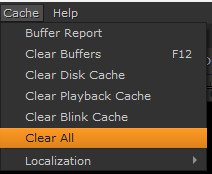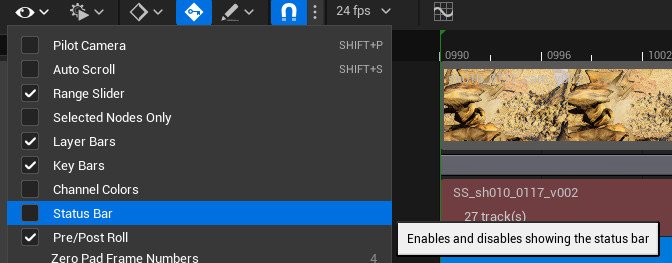Solo ventures are loaded with niggles, previs is full of little things you have to fix to get the shot out. These are several of my issues during the process of making Red Smoke.
Nuke Reader Render Issues
When using the Nuke Reader to render frames from Unreal, I constantly ran into an issue where the first render would be solid but if I tweaked something in Unreal and rerendered, Nuke wouldn’t rerender over all frames, it would often stop a few frames into the shot or fail to render the last few.
There are a few options, you can flush the Nuke cache in the Cache menu but that didn’t always yield the correct result so I often had to save, close, and delete the frames from the directory and then open back up, fetch the shot and rerender. Nothing huge but can be annoying when you are jumping from Unreal and Nuke to test how the render is looking.
Forward Shading Priority
Occasionally you may run into this issue. I would sometimes add in a second directional light source, to cheat some extra light. It can and would often throw an error here, you can ignore it as Unreal states how it can be fixed but I figured it would be a good reference.
Simply search forward in the details of the second directional light and increase the default 0 to 1. This will make the message go away.
Broken Sequencer Entries
The sequencer in 5.2 breaks often, something I noticed it failing on was displaying all the options on my Niagara fx systems. If you are working and you notice you are missing options, simply save and close out your sequencer, and then re-open it. I’m not sure what causes that but closing and opening is essentially restarting the sequencer.
Distance Field Shadows
Lights in Unreal have an array of settings to push the look of your visualisations, and by nature lots of things to troubleshoot. I found when adding lights to the cave env where Nico evades the Bug, I was encountering shadow-based issues on her asset and the environment.
I was getting these pretty horrible artifacts all over Nico and on the cave walls in the background. I scanned the docs and came across Distance Field Shadows and checked it. The problem was removed, pretty simple but it’s something that may trip you guys when lighting your scenes.
In this shot I had a fill light outside of the cave acting as the sunlight and a couple of spots above her casting some nice atmospheric light, just search for distance on the light and check it on.
Much better, and I’m always coming across issues and I’m slowly getting used to spotting and fixing these things. The shot is still a work in progress but I was happy to have found this setting.
World Map Loading
During the production I decided to clean up my Unreal project, on the first launch of the project I was greeted with this message. I assumed it was something that had either been removed or moved location in the file structure and Unreal was unable to find it.
This is the message in the output log, Unreal was complaining about the main map, it looked like my cleaning had messed up the internal references. The project did still load but this would appear on every subsequent opening, more of an annoyance than an artist stopper as we like to say in the industry.
I looked in the Unreal project directory and found the main.umap, on testing instead of deleting i moved it to my desktop, temporarily and launched. Once I checked everything opened correctly, I deleted the main.umap.
Onscreen Messages
Can be annoying, often you forget it’s there and can definitely be helpful to diagnose an issue. I used to disable the messages all the time, now I rarely do but this is how you can do it.
Just pop these commands in the Console Command Line at the bottom, you can disable or enable depending on your needs. Great thing about Unreal is that the command is listed on message itself.
This one goes hand in hand with the above issue, if you disable the messages it will go away but if you want to get rid of it but still have the messages appear, you need to increase your texture pool size - this is heavily dependent on your GPU so be warned.
Texture Streaming Budget
The 4000 is the RAM size, if you have a small card, reduce that number. I found 4000 solved all of my issues, if I chose to tweak the pool texture size.
Status Bar Readability
Another simple one, if you have a lot of assets in your sequencer and your panel fills up, the status bar will list how many items - this little display can cover the asset underneath making it hard to read.
In the view options, looks like an eye, in there, toggle status bar off and it’ll rid you of the message, simple!