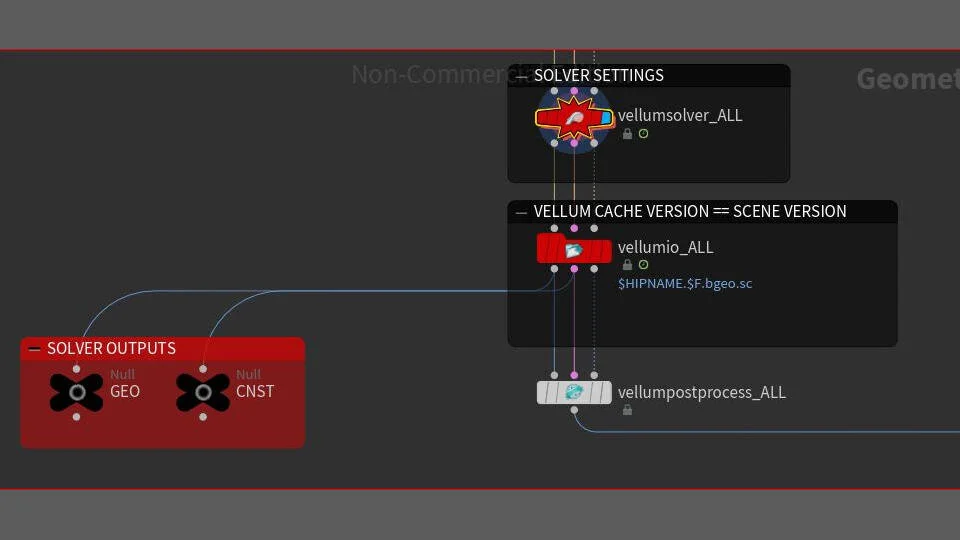Simulating Vellum
The process can be tricky and Vellum was pretty new when I decided to do the cloth using Houdini but the node-based workflow really aids testing and experimenting.
I used subnets to bring in the assets that were required for the simulation, this allowed me to create groups that I figured I would need for certain pieces in place or to hold a specific seam.
The idea was always to be as procedural as possible, the groups were manually made but I could add, edit or remove them altogether and the simulation could just be re cooked. It made experimenting fun and much more interactive.
I split the 3 clothing parts off and used a separate vellum cloth node for each one, this was partly from starting by testing the settings on the leather jacket and then slowly adding in the other pieces. The left yellow network boxes houses all the vellum constraints which were fed the appropriate group names from the subnets. The body subnet was fed into the 3rd node input.
The 3 vellum cloth and constraint nodes were fed into a vellum solver node. Here is where all the relevant information is stored to get the simulation to work. Here you can find, frame range, substeps, collisions - just like the nucleus in Maya.
The visual design was all to help me to sort out all of the data and work out how all the nodes worked. I used a red node colour and black network boxes for any major vellum nodes that would need tweaking and I altered the shapes so I could identify the nodes at a quick glance.
I setup the cache node to match the hipfile version so I could version up and then if I set another cache off it would match the scene and avoid confusion. I started to try and make a home brew pipeline and the group vellumIO_cacheOUT was created in the same place on my machine for each shot. Having the file path in the node is another super helpful feature of Houdini.
It can take some time to dial in the settings on a solver you are familiar with a normal workflow. Vellum was totally new to me so I did many wedges to work out the settings. All I was after was to give the cloth some flappy motion. Here are a few versions of that process.